How To Create a Book for Learners Online

In the digital age, creating a book is no longer reserved for traditional publishers or seasoned authors. Anyone with knowledge, creativity, and a passion to teach can create a book for learners online—whether it’s a workbook, e-learning guide, interactive PDF, or even a visual-rich eTextbook.
With online education booming and learners of all ages shifting to digital platforms, the demand for engaging, informative, and well-structured learning material has skyrocketed. If you have expertise in a subject, you can turn that into a valuable educational resource accessible to a global audience.
In this guide, we’ll walk you through how to create a book for learners online, from brainstorming to publishing—and even monetizing your work.
Table of Contents
Toggle✅ Why Create a Learning Book Online?
Before diving into the “how,” let’s explore the “why.” Creating a book for learners online can serve several purposes:
- 📘 Educational Value: Helps students grasp difficult concepts.
- 🌍 Global Reach: Reach learners across countries and time zones.
- 💰 Monetization Potential: Sell on platforms like Amazon Kindle, Gumroad, or your website.
- 🎓 Professional Authority: Builds your credibility as an expert or educator.
- 🧠 Engagement: Use multimedia to enhance understanding and retention.
Whether you’re an educator, coach, homeschooling parent, content creator, or entrepreneur, creating a learning book can make a powerful impact.
📌 Step 1: Define Your Audience and Learning Objective
The foundation of your book lies in clearly defining two things:
- Who Are Your Learners?
Are you creating for:
- Elementary students
- College students
- Adult learners
- ESL learners
- STEM or creative arts enthusiasts
Each group requires different content tone, visual appeal, language complexity, and interactivity.
- What’s the Purpose of the Book?
Is it to:
- Teach a skill (e.g., coding, writing, algebra)
- Prepare for a test (e.g., IELTS, SAT)
- Offer practice exercises
- Supplement a course
- Spark curiosity or creativity
💡Tip: Choose one core goal. Trying to teach everything to everyone will confuse the reader and dilute the value of your book.
✍️ Step 2: Plan Your Content Structure
Now that you know your audience and goals, start organizing your content. Think of your book as a digital classroom.
Consider These Sections:
- Introduction: Outline the goals and benefits of the book.
- Chapters/Units: Break down content into bite-sized lessons.
- Activities/Exercises: Add practice problems, creative prompts, or quizzes.
- Real-life Examples: Make the content relatable.
- Recap Sections: Summarize important points after each chapter.
- Answer Key or Solutions: Optional but helpful.
- Resources Section: Include additional materials, links, or references.
Use curriculum mapping to ensure the book flows logically and meets learning outcomes.
🧩 Step 3: Choose the Right Format
When creating a book for learners online, format matters—a lot. It influences how your content is consumed and interacted with.
Here Are Popular Formats:
- PDF eBooks: Simple, printable, easy to design on tools like Canva, Google Docs, or MS Word.
- Interactive eBooks: Include videos, quizzes, and hyperlinks; ideal for iBooks Author or Adobe InDesign.
- Online Flipbooks: Created using tools like Flipsnack or Issuu—great for a visual, magazine-style presentation.
- Mobile-Friendly eBooks: Designed specifically for mobile users using tools like Reedsy or Kotobee.
- Course Companion Books: Supplement your online course on platforms like Udemy or Teachable.
💡Tip: Always keep accessibility in mind. Use legible fonts, contrasting colors, and alt-text for visuals.
🎨 Step 4: Design with Learners in Mind
The design of your learning book plays a crucial role in learner engagement and comprehension. Here’s what to focus on:
✅ Must-Have Design Elements:
- Consistent Layout: Use templates for chapters, headings, and activities.
- Visuals: Add diagrams, illustrations, infographics, and photos.
- Callouts and Tips: Highlight key concepts with icons or side notes.
- Color Psychology: Use colors that support learning (e.g., blue for calm focus, green for growth).
- Whitespace: Don’t clutter—space helps the brain process better.
📚 Tools for Designing:
- Canva: For PDF and workbook design.
- Google Slides: Interactive layouts with clickable buttons.
- Notion: Collaborative educational guides.
- Adobe Express / InDesign: For advanced interactive eBooks.
🧠 Step 5: Make It Interactive and Engaging
One thing digital learners crave is interactivity. Static text isn’t enough—especially for younger or easily distracted learners.
Add Interactivity Through:
- Embedded videos (e.g., YouTube, Loom)
- Hyperlinked tasks and research prompts
- Drag-and-drop quizzes (via companion tools)
- Checklists and trackers
- Self-assessment quizzes
Even in a simple PDF, adding reflection questions and journaling spaces can greatly boost engagement.
🧪 Step 6: Test and Get Feedback
Don’t launch blindly. Before releasing your learning book to the world, get beta readers to test it.
Who Can Beta Test Your Book?
- Fellow teachers
- Students
- Online communities (e.g., Facebook groups, Reddit, LinkedIn)
- Family or friends from your target age group
Ask them:
- Was the content clear?
- Was it enjoyable?
- Did they find any errors?
- How could it be improved?
Iterate based on their feedback.
🚀 Step 7: Publish and Distribute Online
Once your book is polished and proofed, it’s time to launch.
Popular Platforms to Publish:
- Amazon Kindle Direct Publishing (KDP): Great for wide reach and passive income.
- Gumroad: Sell PDFs or digital bundles directly to your audience.
- Teachers Pay Teachers: Ideal for educational material for students and homeschoolers.
- Payhip: Simple eCommerce for digital downloads.
- Your Own Website: Full control and branding.
Pro Tip: Offer free sample pages or a lead magnet version (e.g., “Download the first chapter free”) to grow your email list.
💡 Bonus: Promote and Monetize Your Book
Publishing is only the first step. Make sure your book gets seen by the right people.
Promotion Ideas:
- Launch with a webinar or live session.
- Use Pinterest for educational content promotion.
- Create a blog series or YouTube tutorials related to your book.
- Partner with teachers or influencers in the niche.
- Run ads on Facebook/Instagram targeting learners or parents.
Monetization Options:
- Bundle your book with a course.
- Offer group licensing to schools or institutions.
- Create premium editions with video walkthroughs.
- Offer tutoring or consulting as an upsell.
🔁 Maintain, Update & Grow
Unlike print books, digital books can be easily updated. Use this to your advantage:
- Add new chapters as trends evolve.
- Update examples and activities.
- Offer “lifetime access” editions that get new resources over time.
- Listen to reader feedback and keep improving.
✨ Final Thoughts
Creating a book for learners online is more than just writing—it’s about building an experience that educates, engages, and empowers. Whether you’re an educator, course creator, or simply someone with valuable knowledge to share, this is your opportunity to shape minds globally from your own screen.
With the right tools, strategy, and heart behind your content, you can produce a powerful educational book that learners will not only read—but love, share, and benefit from.
📌 Quick Summary Checklist:
| Step | Task |
| 1️⃣ | Define learner audience & learning goals |
| 2️⃣ | Plan chapters, structure, and activities |
| 3️⃣ | Choose a suitable book format |
| 4️⃣ | Design it for readability and engagement |
| 5️⃣ | Add interactive and multimedia elements |
| 6️⃣ | Get feedback and refine |
| 7️⃣ | Publish, promote, and monetize |
Ready to create your learning book?
Start simple, stay consistent, and always prioritize the learner’s experience. Your book could be the stepping stone someone needs to unlock their potential.